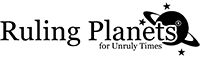Firefox Clear cache and cookies instructions
Cookies are files created by websites you have visited, and are stored in your browser’s cache. Cookies are intended to help web pages load faster, and make it easier for you to browse the web.
By clearing your browser’s cache and cookies, this also means clearing website settings such as usernames and passwords. After deleting your browser’s stored cookies and cache files some sites might appear to load a little slower because all of the images have to be loaded again. However, clearing your browser cache can sometimes resolve issues with a website error should outdated cache files be stored in your browser.
Clear the cache
- Click the Menu button and choose .
- Select the panel.
- In the Cached Web Content section, click .
- Close the about:preferences page. Any changes you’ve made will automatically be saved.